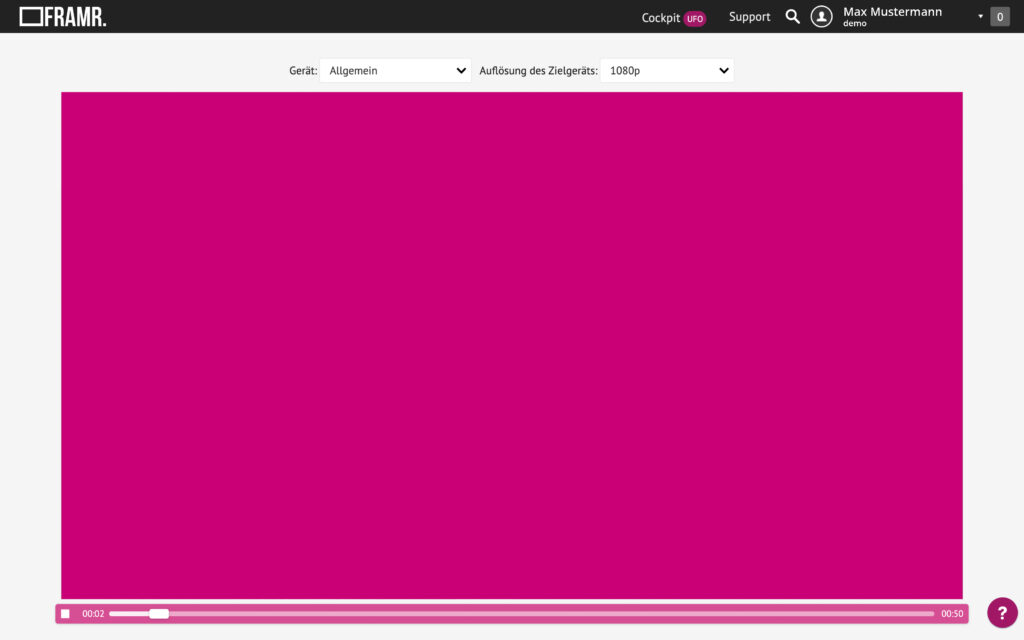Color
Color as a design element – this module allows you to fill an entire layer with a color. You can use it to fill your display with color, or to spice up the background of another module.
Available in FRAMR.Cockpit license
Setup
Select the “Color” module in the list of available items, and then click “Add” to add the content to your playlist.

Select a color in the input mask “Color”. You can either use the color selection window to pick a color, enter your own hexadecimal value in the format “#[0-F][0-F][0-F][0-F][0-F]” (e.g. #FF0000 for red) or define a value in the RGB format “rgb(0-255,0-255,0-255)”.
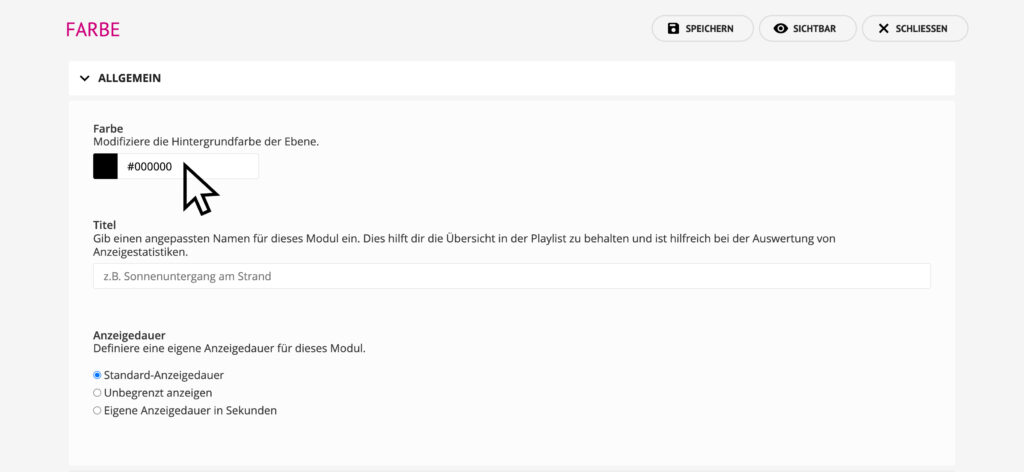
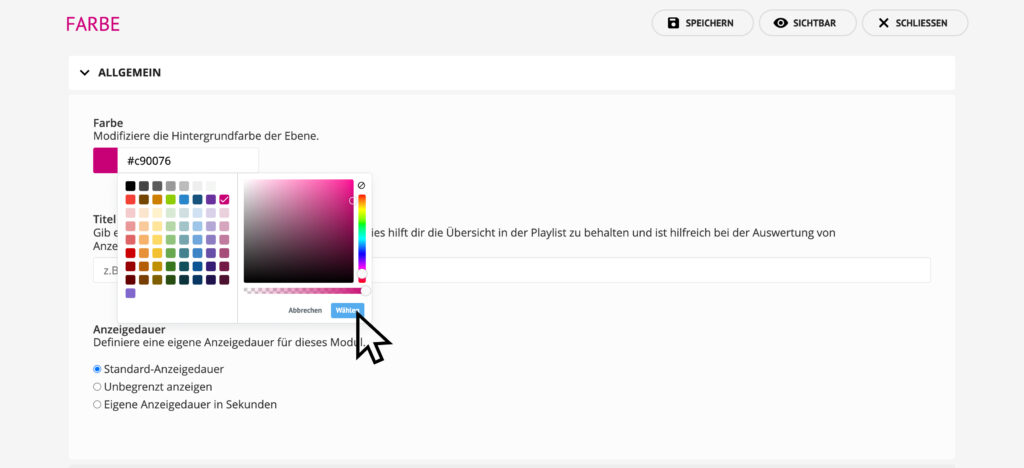
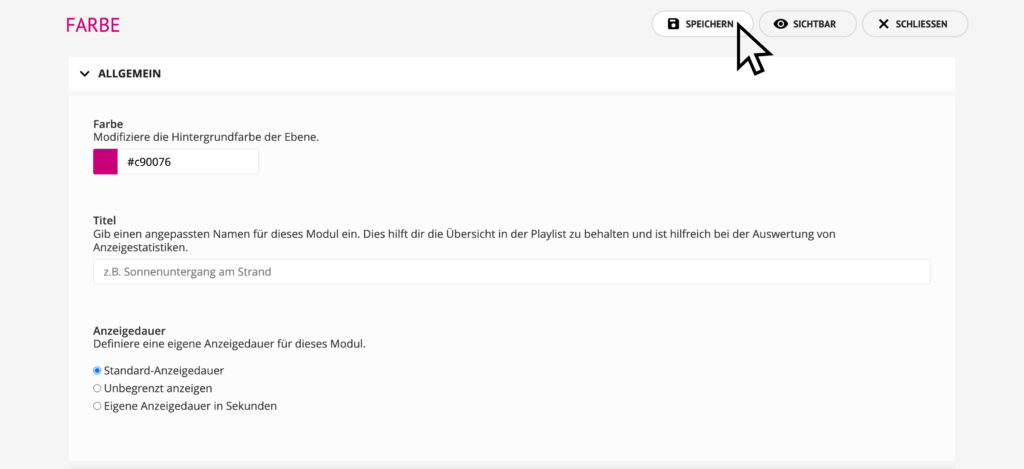
As always, you can check the output of the module in the preview at the end of the view.