Cryptocurrency
The cryptocurrency module shows the current trading price of a digital currency on your display. Thus, you can create your personal stock ticker – just like on the big trading places. With Bitpanda interface!
Available in FRAMR.Cockpit license
Setup
Select the “Cryptocurrency” module in the list of available items and then click “Add”.
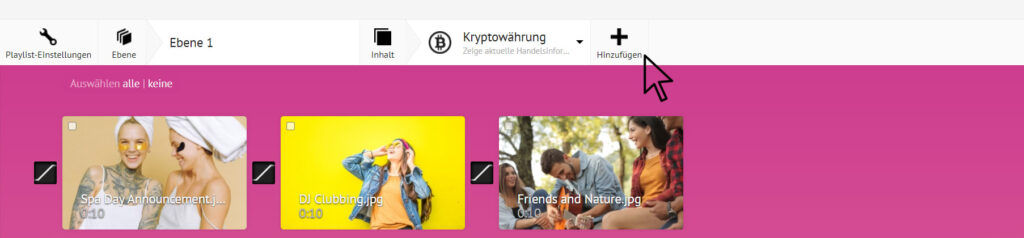
Select “Cryptocurrency” from the drop-down menu and then click the “Plus” icon.
Now select an abbreviation for a cryptocurrency, as well as a classic currency unit to display the exchange rate. Then click on the “Save” icon.
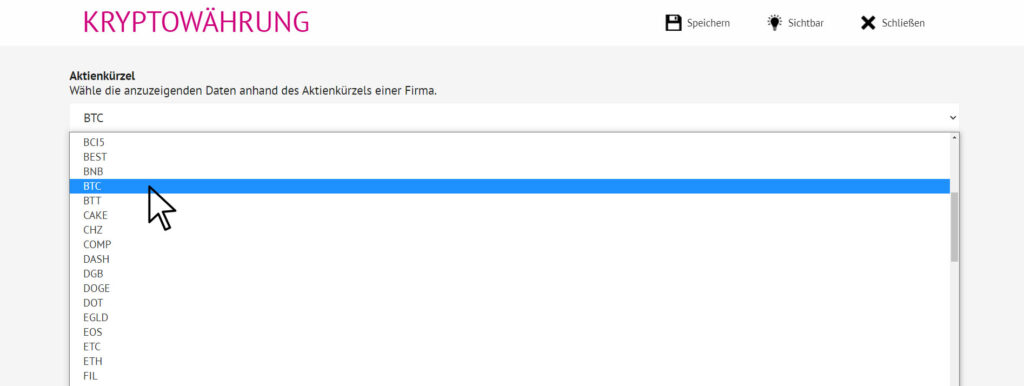
Click in the “Stock abbreviation” field to switch to one of the choices and select the desired stock price.
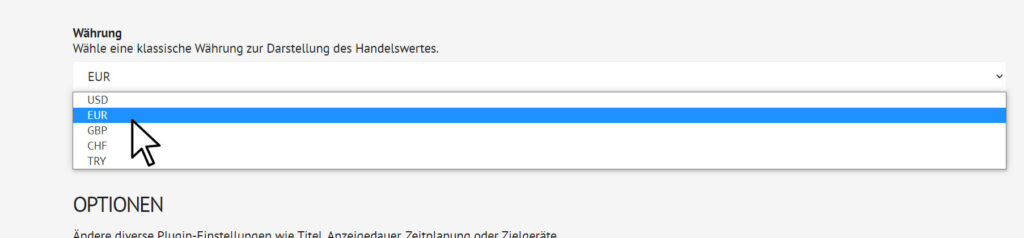
Click in the “Currency” field to get to the selector and choose the desired unit.
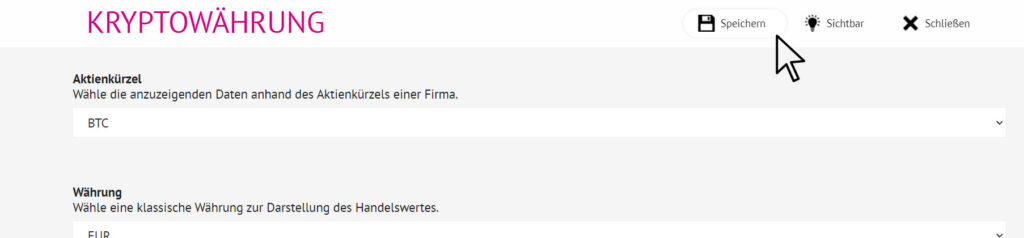
Finally, click on “Save” in the upper area to apply your changes.
