Point of Interest (POI)
What is a POI?
POIs, or points of interest, are spots on the map that that are not retail spaces, but are still important for customer navigation and convenience, such as restrooms, escalators, and elevators.
How do I insert a POI?
You can insert a POI by selecting the “POI” in edit mode and clicking “Add”. Now you have added a new POI. Next, click on the “Edit” section from the option selector to insert an icon and optimize the settings for your POI.
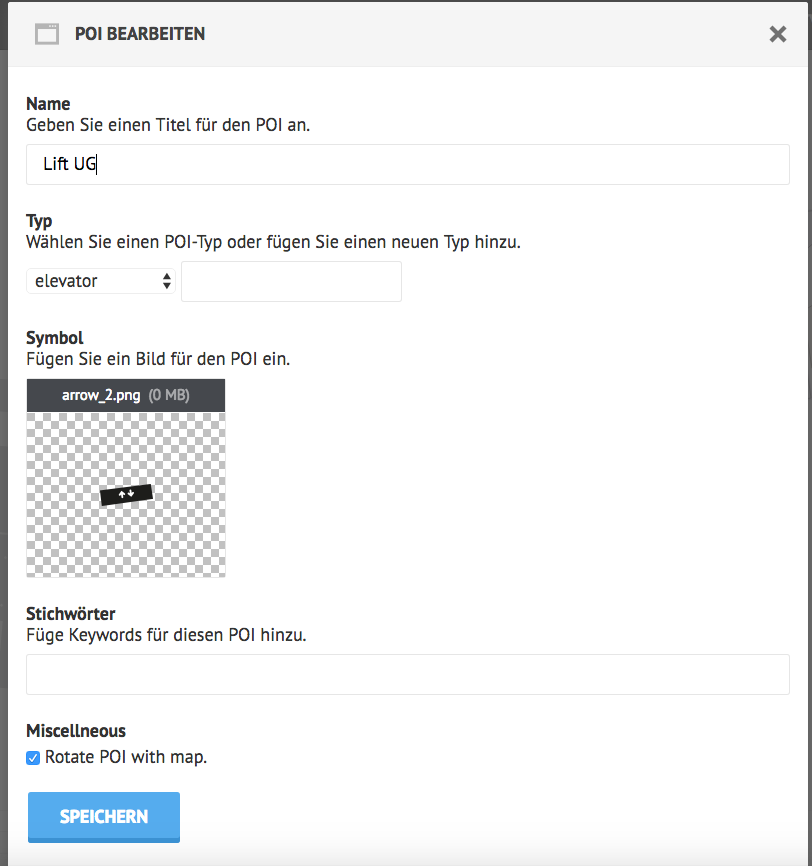
Name: Name your POI individually
Type: Enter a POI type, e.g. toilet
Symbol: Insert your symbol file. This file will be visible on the map later on.
Stichwörter: Enter possible keywords to assist the search on the map in the terminal.
After you click “Save”, the icon will appear in the approximate center of your map, from where you can then move it wherever you want.
Error message when saving a POI:
Check your type specifier. If it is missing, please enter it. If this does not lead to the desired success, please contact our support.
