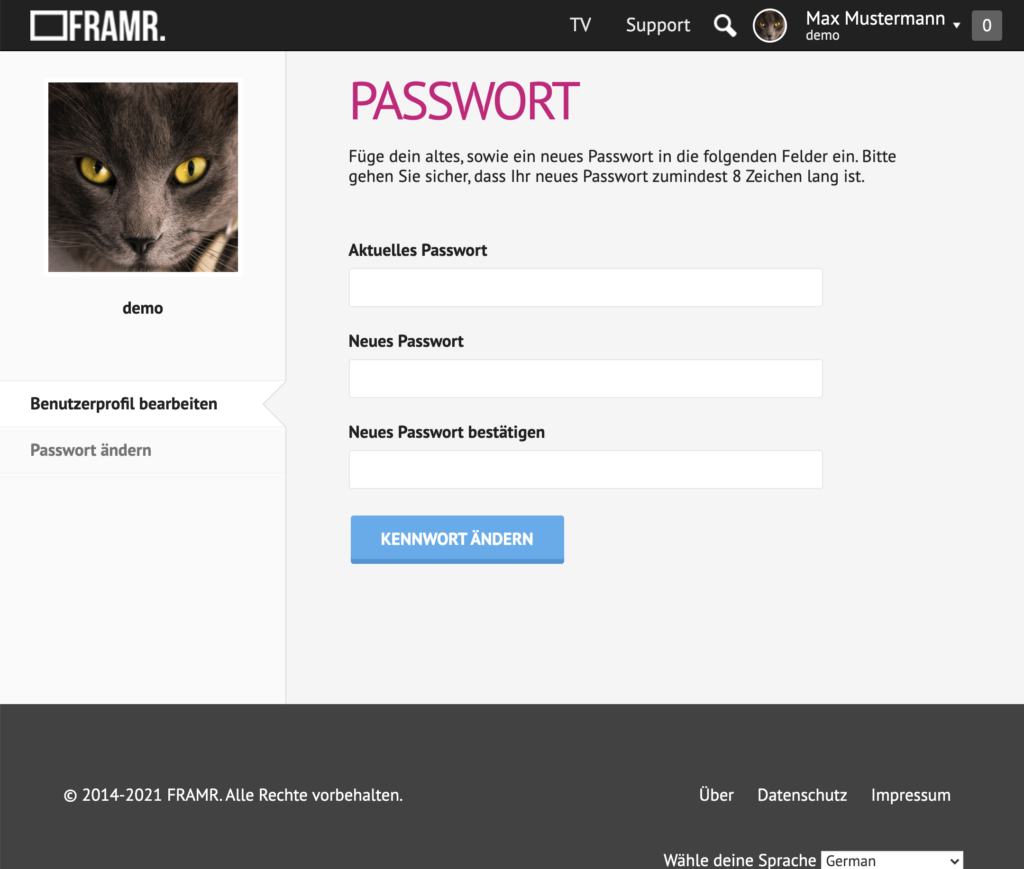Manage user account
In User Account Settings you can manage all the information about your user account and change the account password.
Manage user data
Changing your user data, such as your email address or profile picture, is easy. Click on your username in the menu bar at the top right and open the user profile view. Here you can customize all information according to your wishes.
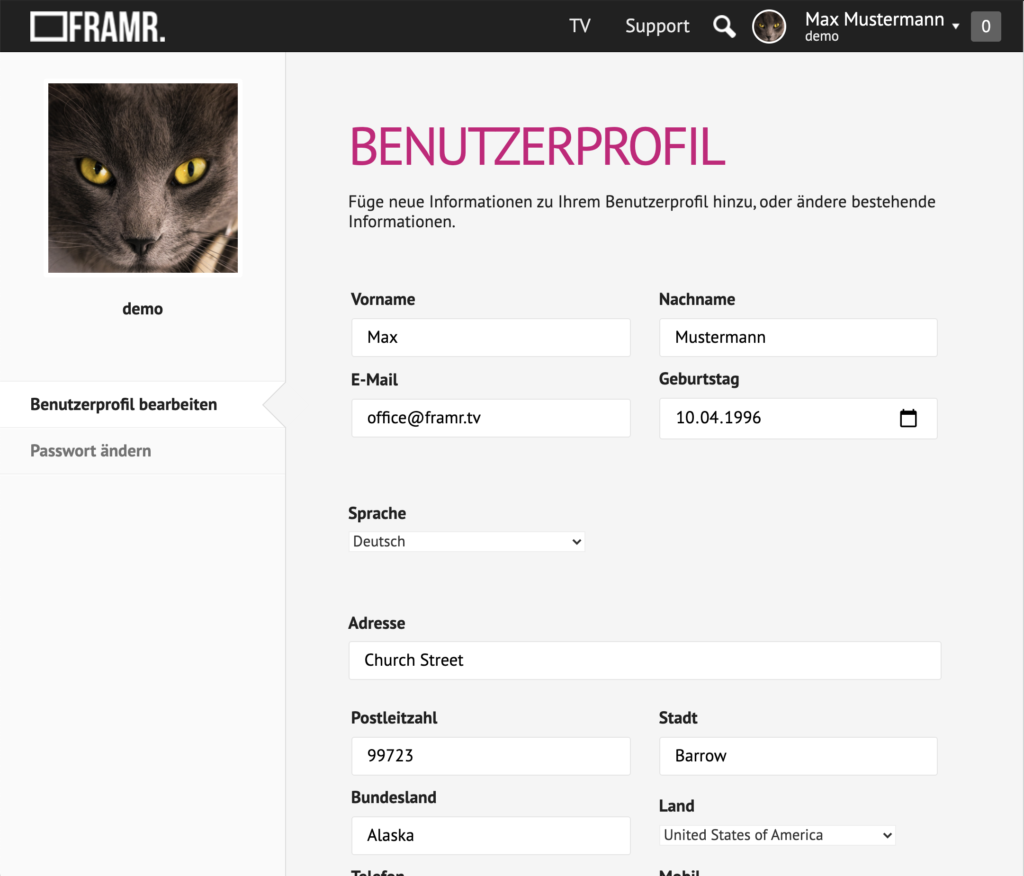
Change password
If you want to change the password of your user account, follow these steps:
Click on your username in the top right menu bar and open User Profile View. Scroll down or click on “Change Password” in the navigation bar on the left to get to the related section in the view. Now enter your current password, as well as the desired new password. Verify the correctness of your new password by entering it once again, and then click on “Change password”. The next time you log in, you can use the new password.