HDMI CEC Control
The module “HDMI CEC Control” in FRAMR. enables interaction with connected displays through the HDMI interface by transmitting Consumer Electronics Control (CEC) commands. This provides the control of various aspects of connected devices, such as powering on or off, adjusting volume, and navigating through menus.
Setup
Select the “HDMI CEC Control” module from the list of available content modules and then click “Add” to add the content to your playlist.
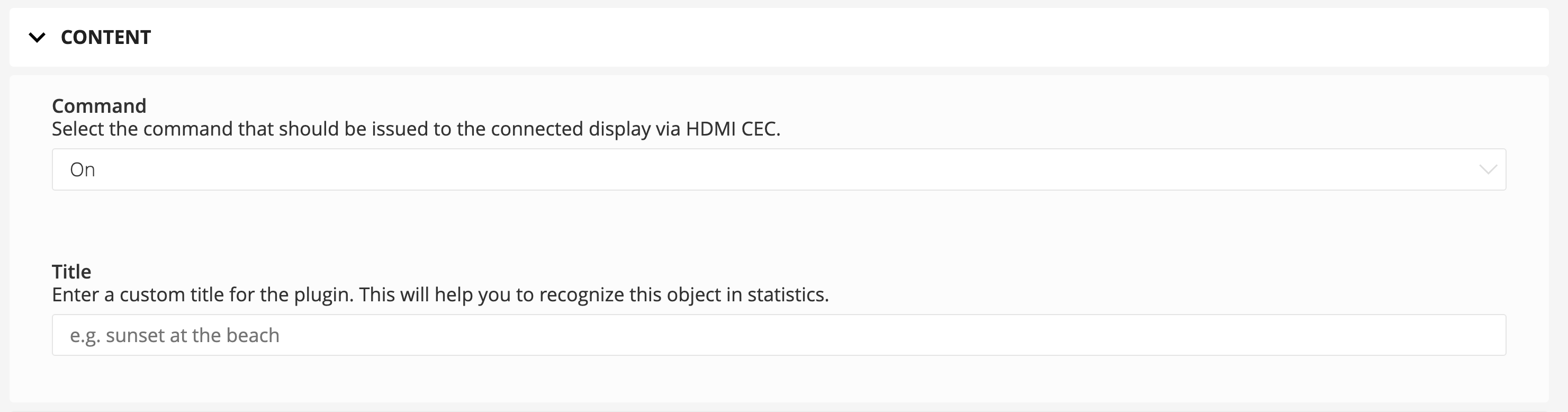
Command
Here you can choose the control command that will be sent to your connected display via the CEC interface.
- ON: Turns on a display
- OFF: Turns off a display
