NDI Video Stream
NDI Video Stream support allows FRAMR. Signage installations* to receive high-quality video streams from a network of devices, without the need for complex video routing or expensive hardware. This feature allows users to quickly and easily incorporate superior NDI video streams into their applications, without the need for extensive programming knowledge. NDI support of FRAMR Signage hardware is an essential tool for developers looking to create cutting-edge digital signage applications.
* Minimum hardware requirement: FRAMR. Player PRO+
Available in FRAMR.Cockpit license
Setup
To add the module, select the “NDI Video Stream” module from the drop-down menu, and then click on the “Add” button.
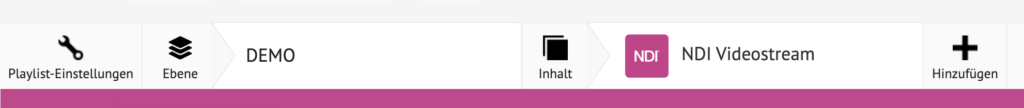
Now enter the address of your NDI stream in the “NDI device name” field, or select it from the drop-down menu under “Select a source” if it has been found.

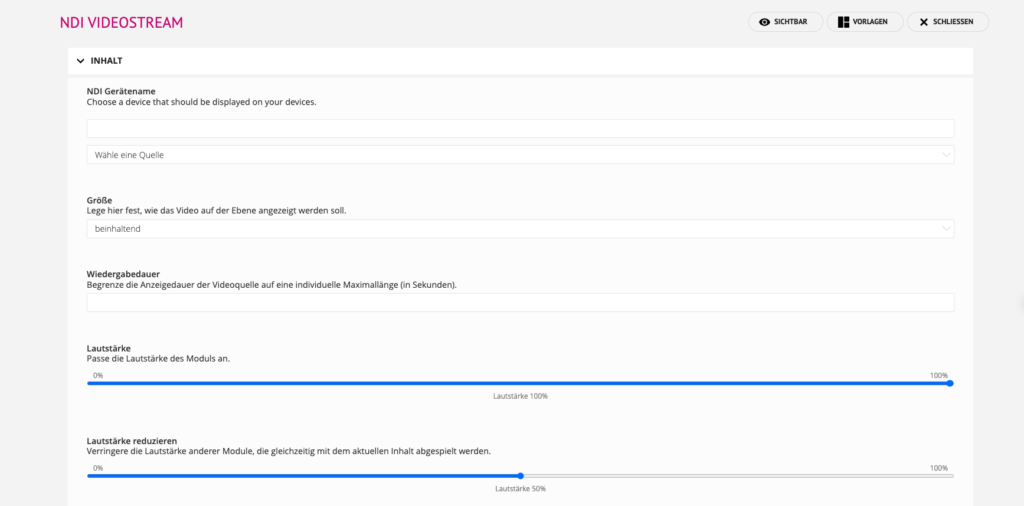
Size:
The “Size” setting determines the scaling behavior of the module. The visible dimensions of the module are always determined by its parent layer and the maximum sizes defined with it.
- Original Size
The video is displayed at the original size, 1:1, on the display. Depending on the display resolution, the representation may vary across different devices. - Containing
The video is scaled accordingly so that the entire video is always visible in the layer. This may result in the entire layer not being covered by the video. - Overlaying
The video is scaled in a way that covers the entire layer with the video.
In the following graphic, you can see how the different variants of video scaling present your video.
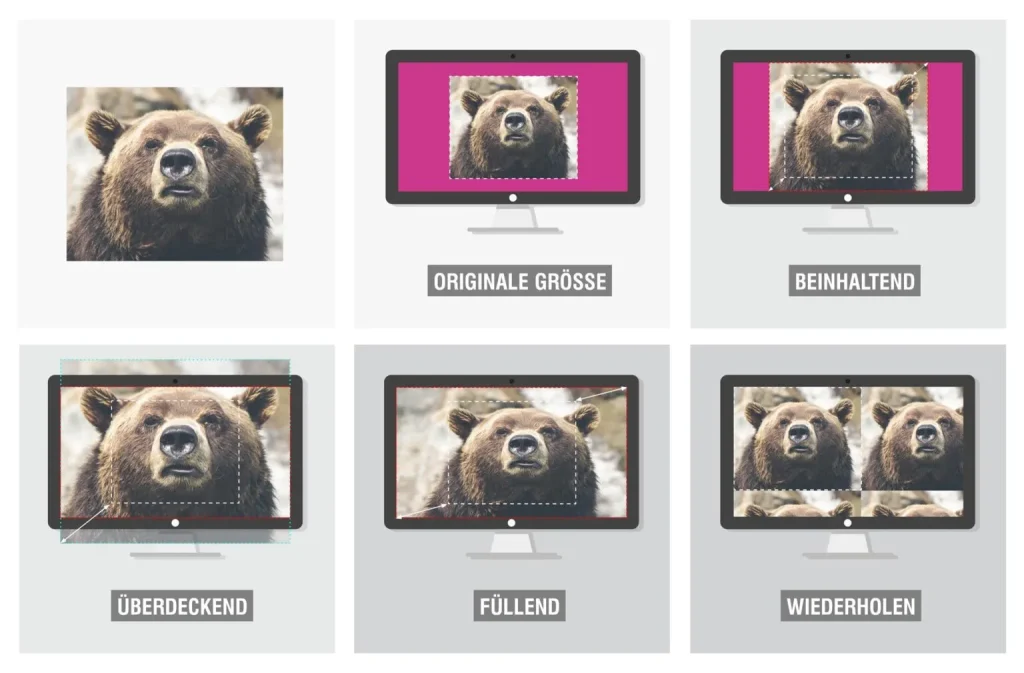
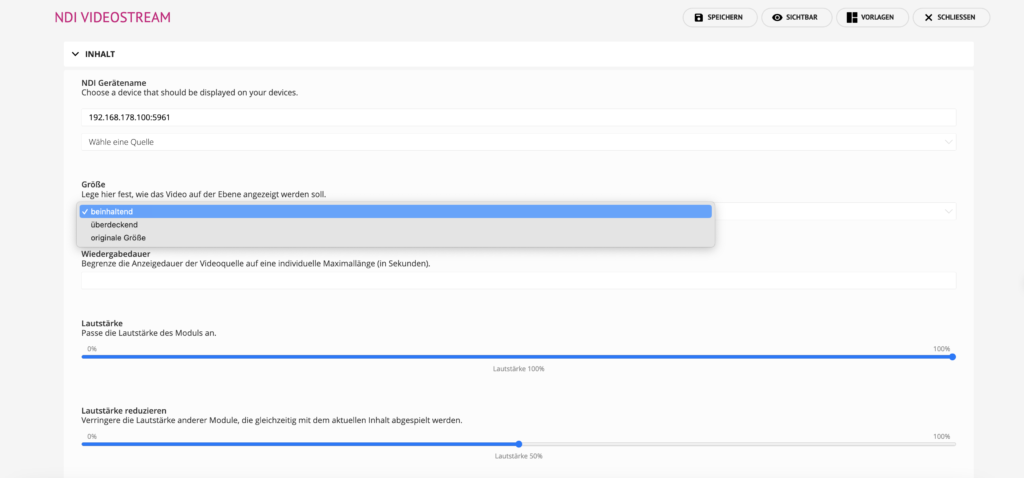
Playback Duration
By default, an NDI video stream is displayed as long as the connection to the NDI streaming server remains stable. If you still want to limit this duration, you can set the maximum duration in seconds here.
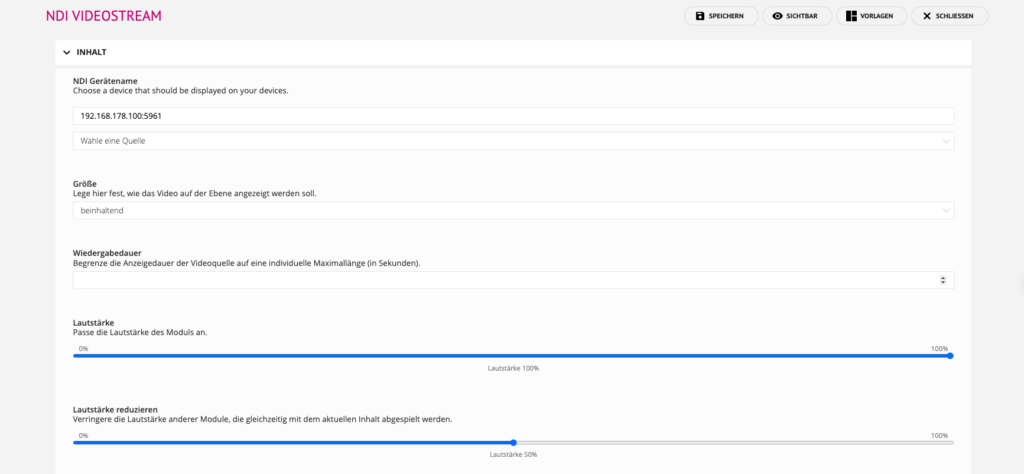
Volume
This setting allows you to adjust the playback volume on the display device.
Reduce Volume
This setting allows you to decrease the volume of other modules playing simultaneously.
Title
Here, you can give your module a customized name. This helps you maintain clarity in the playlist and is useful for analyzing display statistics.
