PDF from Remote Server
The module is a powerful and versatile tool in the FRAMR. Signage solution that allows users to display PDF documents directly on their screen, using PDF documents stored on a separate file server. The module simplifies the integration of third-party applications and therefore is a must-have for developers who want to use automated PDF documents to create efficient and automated signage solutions.
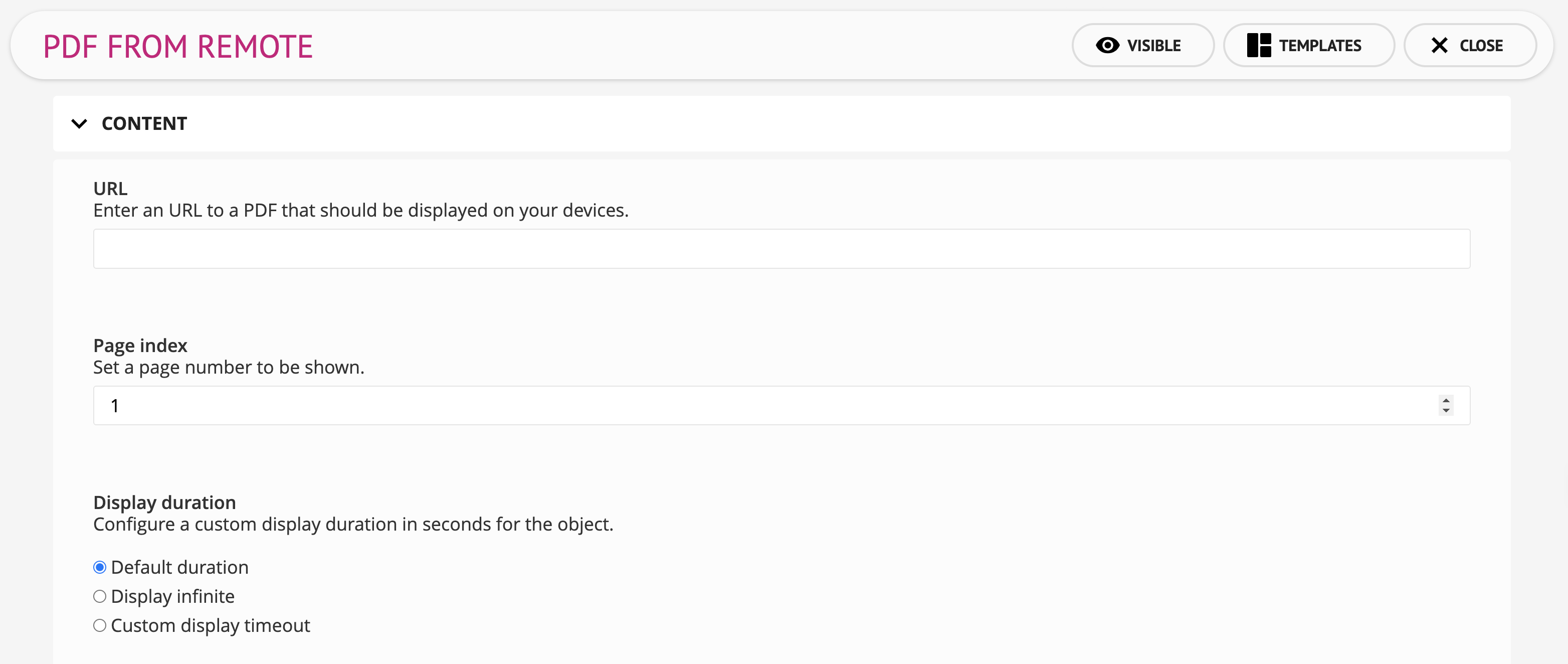
Setup
Select the “PDF from Remote Server” module from the list of available modules and click “Add” to insert the content into your playlist.
Enter an address to a PDF file on the internet or a local network in the “URL” text field. This file will be downloaded from the destination every time the module is displayed on the screen.
In the “Page” text field, you can then specify the desired PDF page to be displayed.
