Drag and drop content on the timeline
An easy way to add content to the playlist is to drag and drop it into the magenta area of your playlist. If there are other modules in your playlist, the new ones will be added at the end.
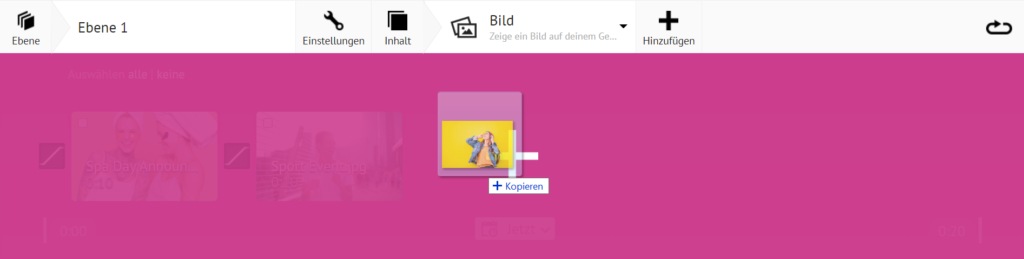
The easiest way is to drag and drop your content into the playlist.
Change order of modules
Once your modules are loaded in the playlist, you can move them around by dragging them with the mouse.
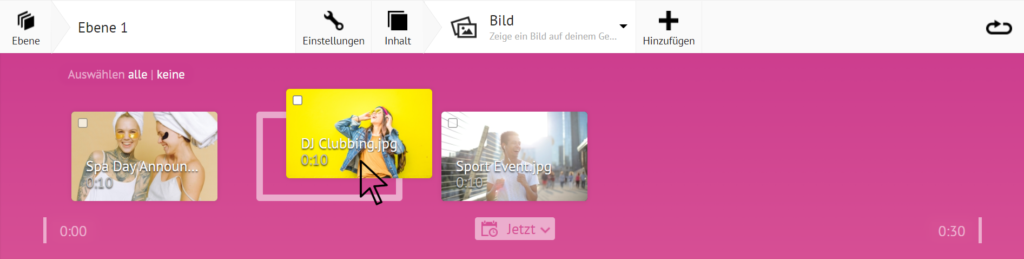
You want to change the order? Simply drag the file to the desired position.
