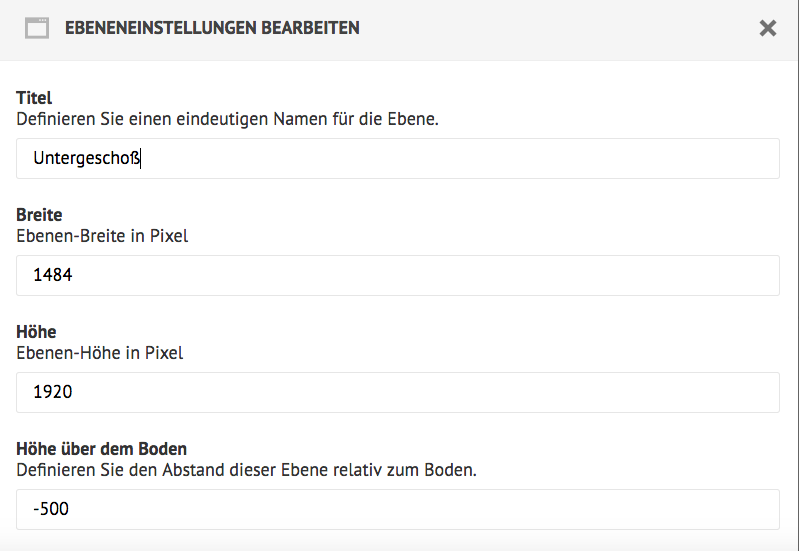Map layer
You can add a new layer in your map editor by selecting the “Layer” editing mode and then selecting “Add”. At this point, you have added a new layer. Scroll up the page and click on the layer list in the upper left corner. Select the layer you want to edit and open the “Edit” section from the option selector.
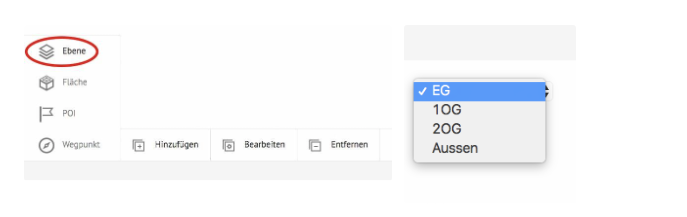
The dialog box you will see allows you to edit the settings of the layer you are currently on.
Title: Name the current layer anything you like.
Width: Enter in pixels how wide your layer is.
Height: Enter the height of the layer in pixels.
Höhe above ground: Specify the distance of this layer from the floor. The information must be given in centimeters.
Example: A ground floor is at the ground level and thus has 0 cm distance to the ground. A basement with five meters room height is entered with minus 500 cm
Image: Here you can insert your image file for the map.