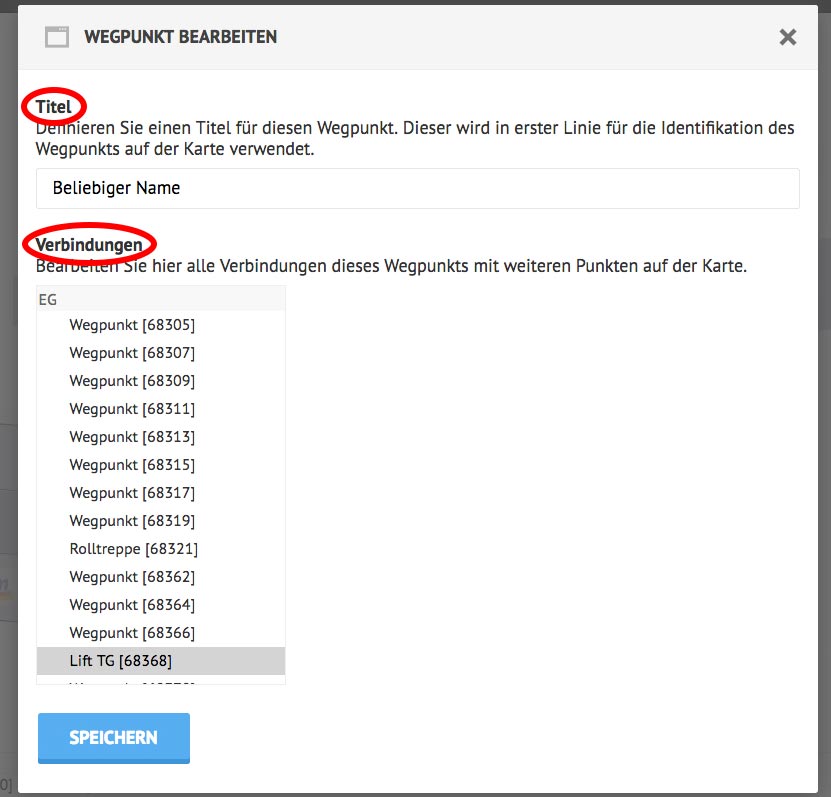Navigation
Waypoints allow entering all possible routes into your map. To enter waypoints you have to navigate to the menu and select “Waypoint”. Now you can enter the first point with a double click.
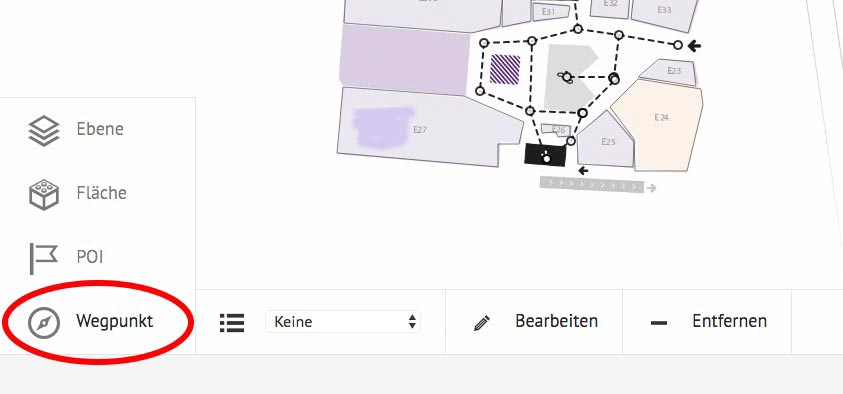
You can add a new point at any location with a double click.
If you want to delete a point, click on the desired point and click “remove”.
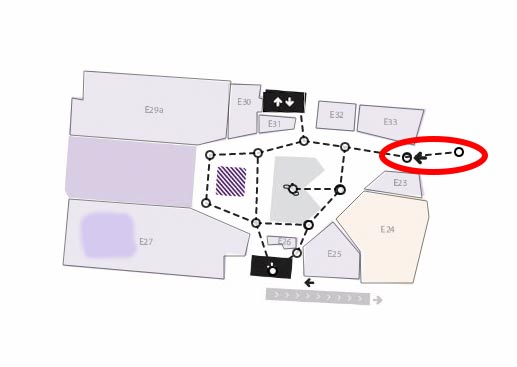
If you click on a waypoint and select the “Edit” option, you can rename the selected waypoint. This will make it easier to find later if you want to connect it to waypoints to other layers.