Facebook-Post
The Facebook module displays any Facebook post as a separate item in the playlist.
Available in FRAMR.Cockpit license
Setup
To add the module, select the “Facebook Post” module in the drop-down menu and then click on the “Add” button.
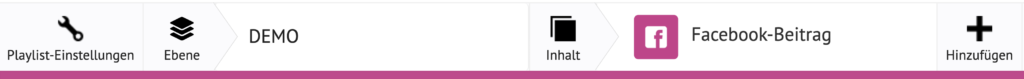
Now enter the link to the desired Facebook posting that should later be displayed on your display under “Post URL”. You can find this by clicking on the three dots on a post and then selecting “embed”.
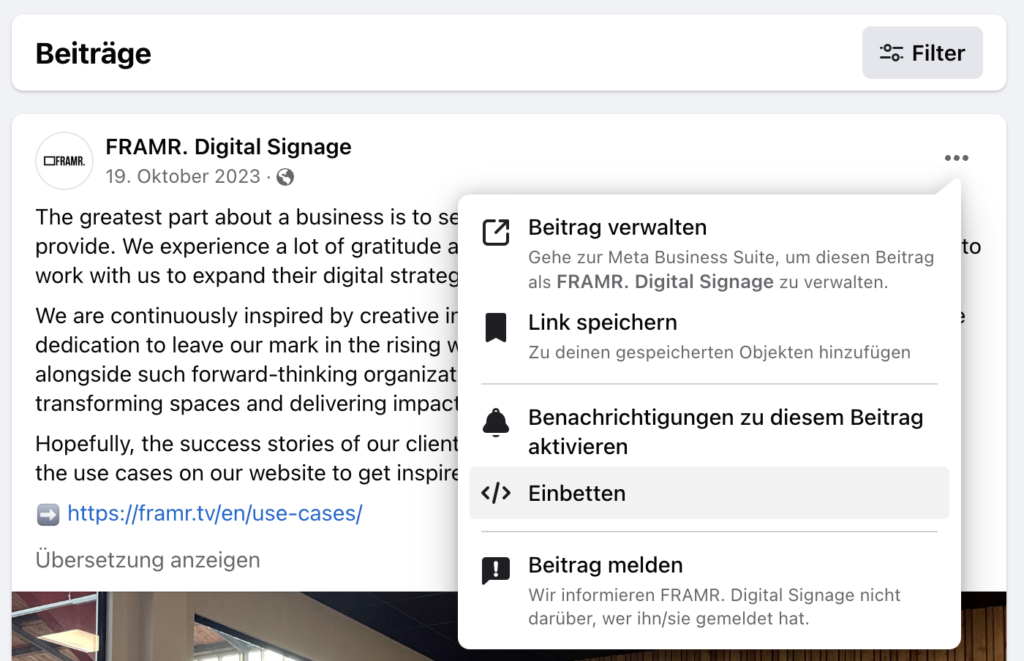
Then press in the text area of the pop-up window.
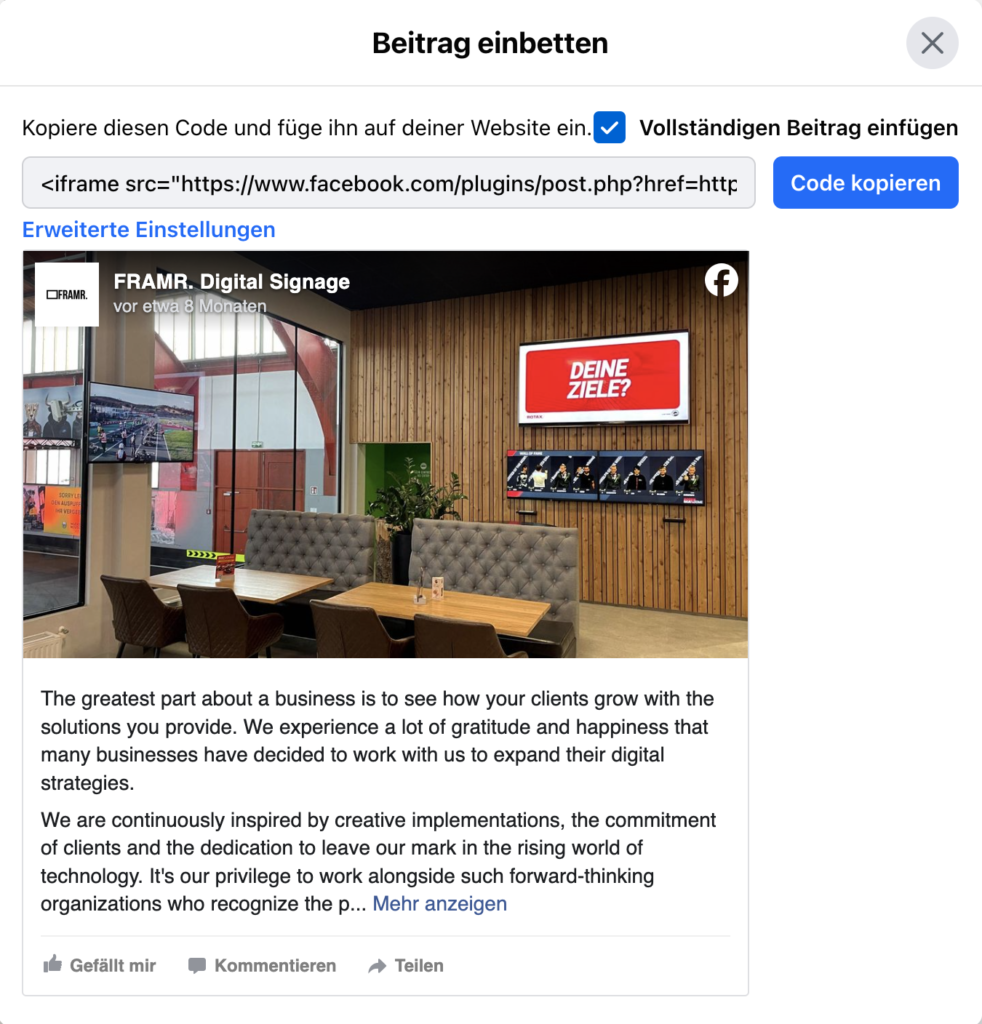
Now copy the URL of your browser and then paste it under “Post URL”.
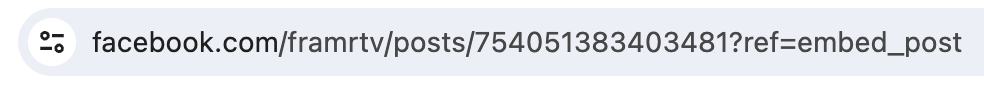
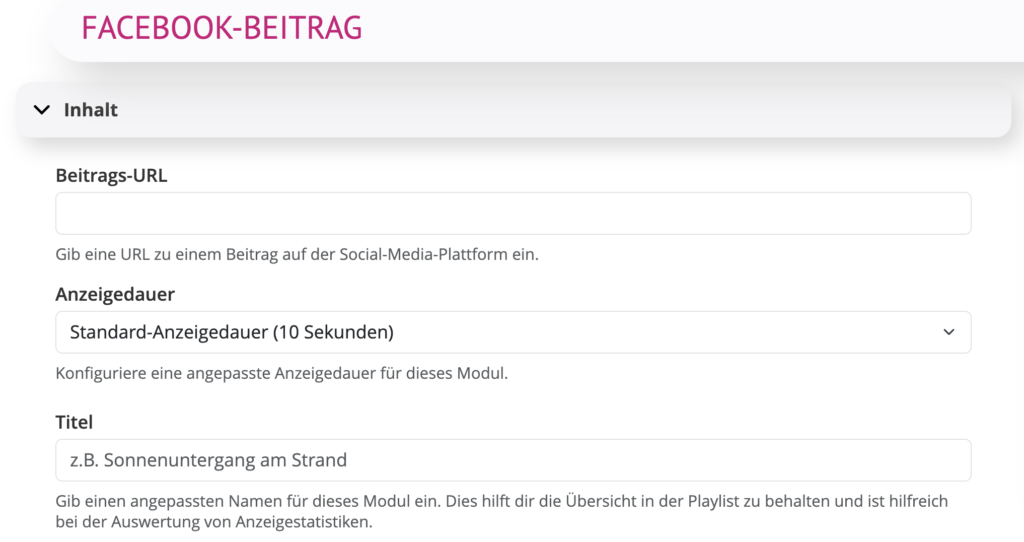
Display duration
Select the desired display time for the post in seconds.
Title
Here you can give your module a customized name. This helps you keep track of the playlist and is helpful when evaluating display statistics.
After saving, the Facebook post will appear on your player shortly.
