Idle
The Idle module allows you to add a time delay to the following element – simply put, a pause.
Available in FRAMR.Cockpit license
To add a pause, select the Idle module from the drop-down menu and click the Add button.
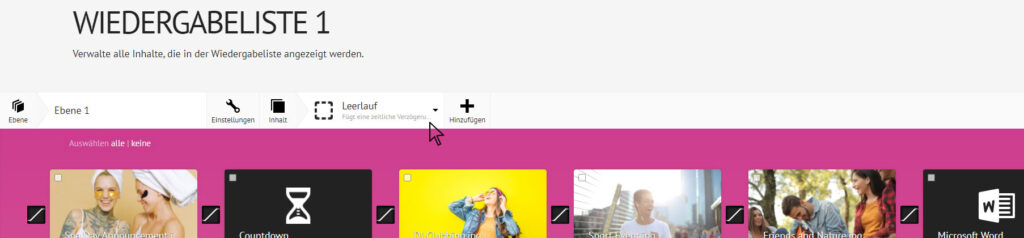
Select the “Idle” module and then click the “Add” button.
Then move the “Idle” module into position between the two elements you want to set a pause between while holding down the mouse button.

Move the “Idle” module to the appropriate position.
To set the duration of the pause, select the module by clicking on it and scroll to the bottom of the page. In the playback settings you can adjust the display duration in seconds. Then click on the blue “Save” button.
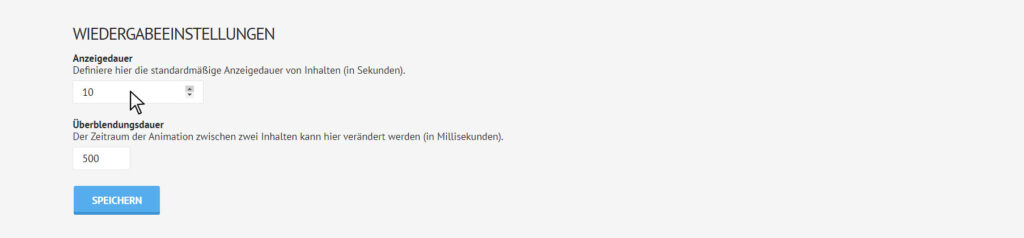
Set the display duration in seconds and then click “Save”.
