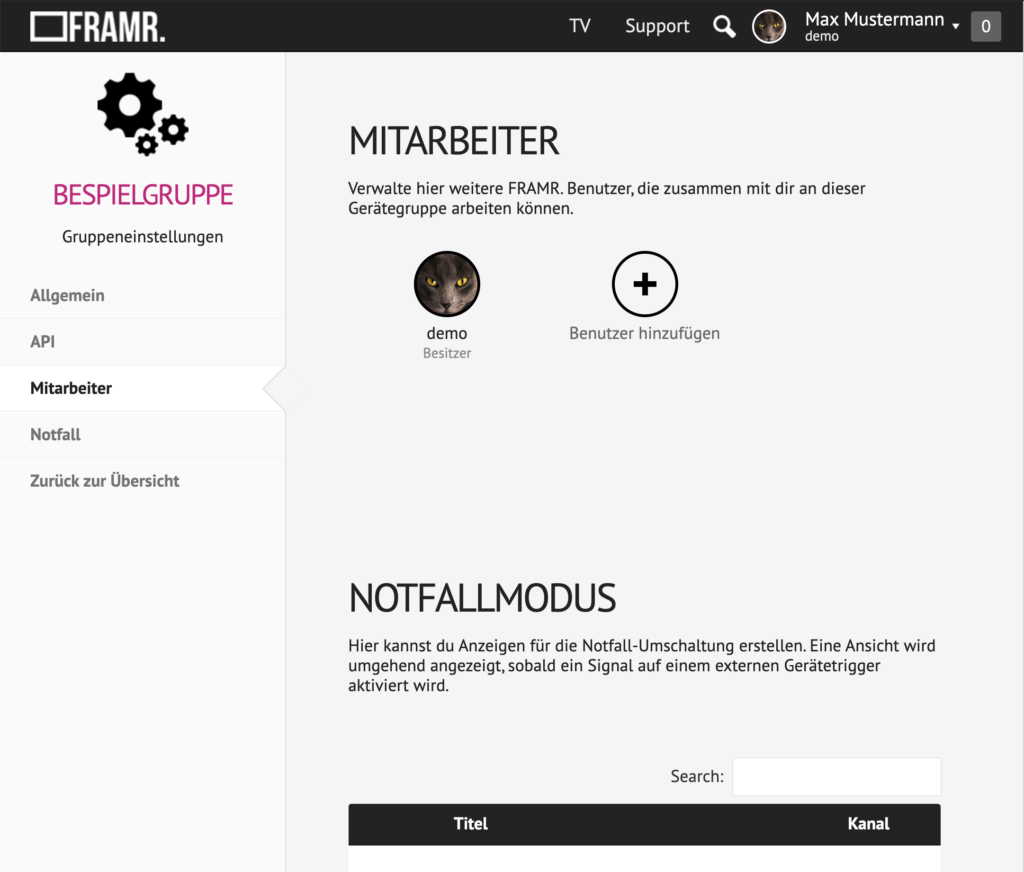Multi-user collaboration
You can share groups in FRAMR. Cockpit with multiple users. These users can create playlists, edit them, schedule them in the group and on players.
To share a group with another user, open the group settings and select the “Collaborators” tab in the navigation on the left. All users who also have access to the selected group will be listed here.
Click on “Add user”, enter the username of a FRAMR.Cockpit user in the dialog box and click on “Add user” to complete the process. The new collaborator will now appear in the list if the process was completed successfully.
You also can remove the permission for a user. To do so, click on the user profile in the employee list and confirm the selection in the dialog box.