Playback command
The FRAMR. module “Playback Instruction” allows you to precisely control the playback of content on your digital signage displays. With this module, you have full control over the flow of your presentations, ads, and content across different layers. You can start, stop, skip or repeat the playback to ensure that your message or presentation is effectively and engagingly displayed.
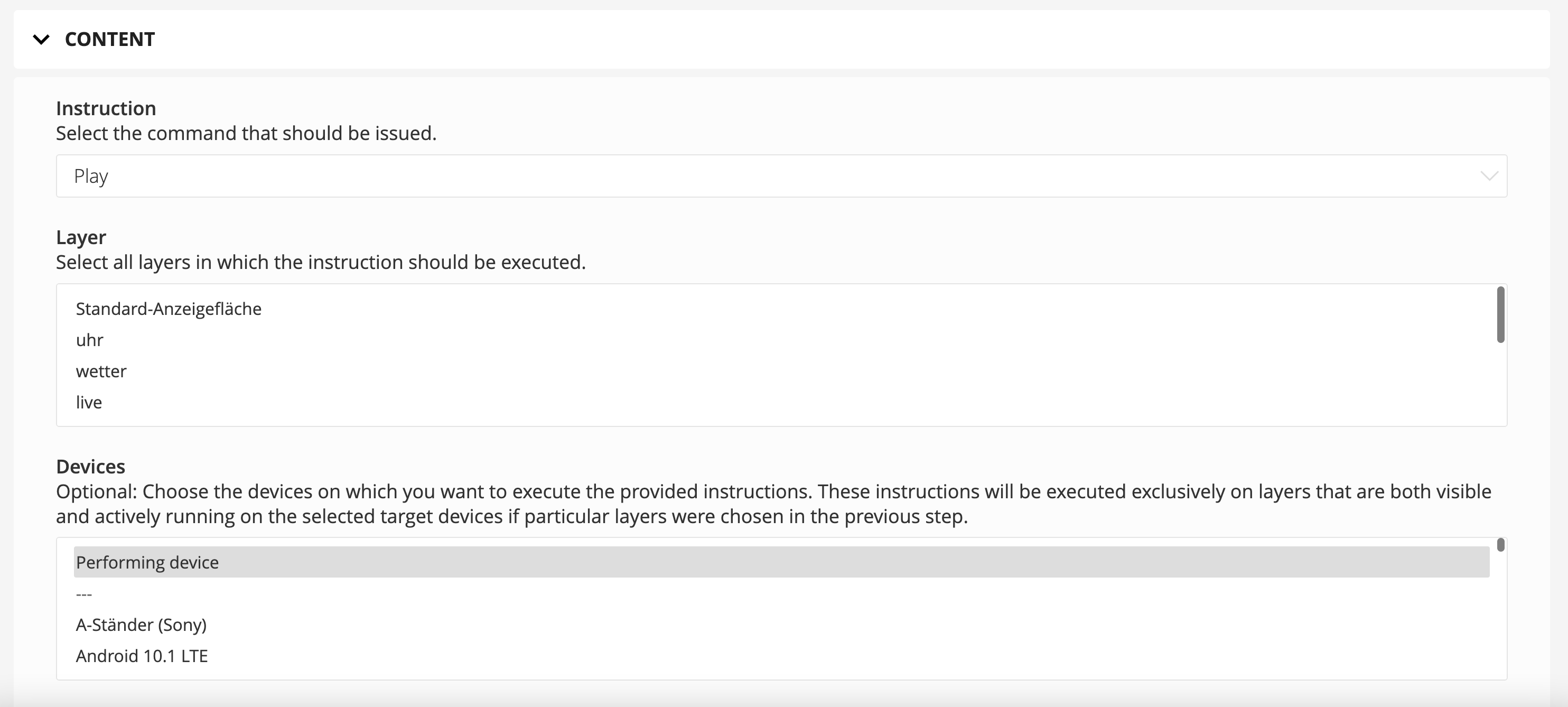
Setup
Select the “Playback Instruction” module from the list of available content and click “Add” to add the content to your playlist.
Instruction:
In the “Instruction” field, choose a command to be executed:
- Play: Pauses playback in the selected layer.
- Pause: Resumes playback in the selected layer.
Layer:
You now can choose the layers on which the previously selected instruction should be executed. Please note: If you also select the layer that contains the instruction here, the playout of that layer will also be interrupted, and no further commands or modules will be displayed.
Player:
Next you can select additional players that should also execute this instruction in addition. The commands will only be sent to the previously selected layers on the target player. For proper operation, these layers must be currently playing on the target device at the time of execution.
