Video from Remote-Server
This module allows you to display remote videos on your player.
The following formats are supported:
- MP4 mit H.264 Video- & MP3
- AAC Audiocodec
- WEBM
Available in FRAMR.Cockpit license
Setup
To add the module, select the “Video from remote server” module in the drop-down menu and then click on the “Add” button.
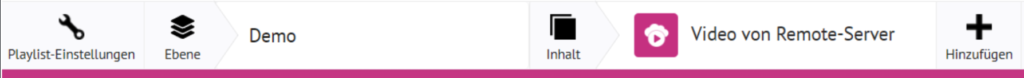
Enter the URL of a video file under “Video URL” to view the desired video on your device.

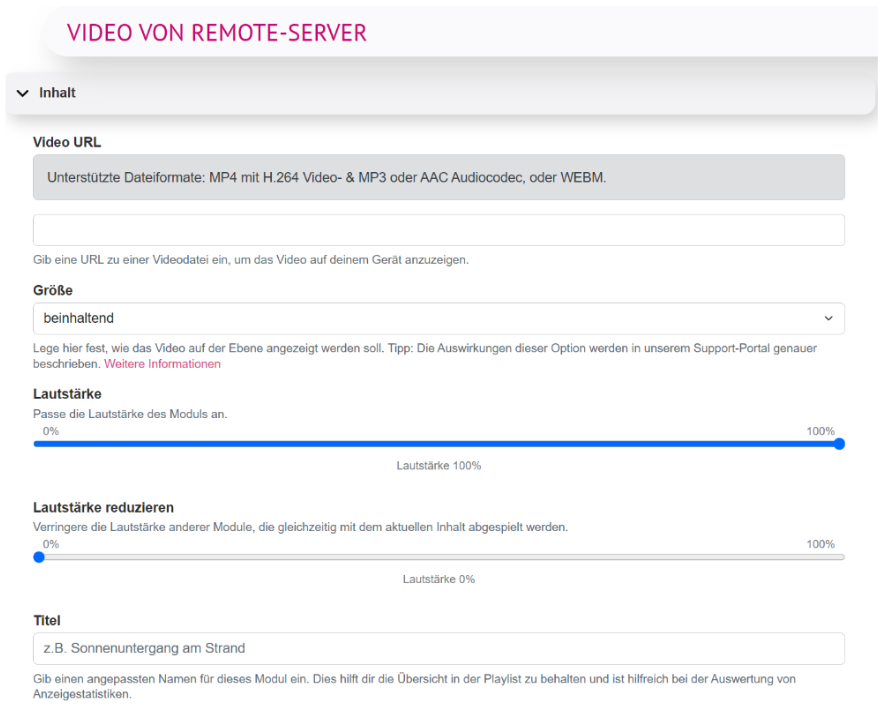
Größe:
The “Size” setting determines the scaling behavior of the module. The visible dimensions of the module are always determined by its parent layer and the maximum sizes defined with it.
- Original Size
The video is displayed at the original size, 1:1, on the display. Depending on the display resolution, the representation may vary across different devices. - Containing
The video is scaled accordingly so that the entire video is always visible in the layer. This may result in the entire layer not being covered by the video. - Overlaying
The video is scaled in a way that covers the entire layer with the video.
In the following graphic, you can see how the different variants of video scaling present your video.
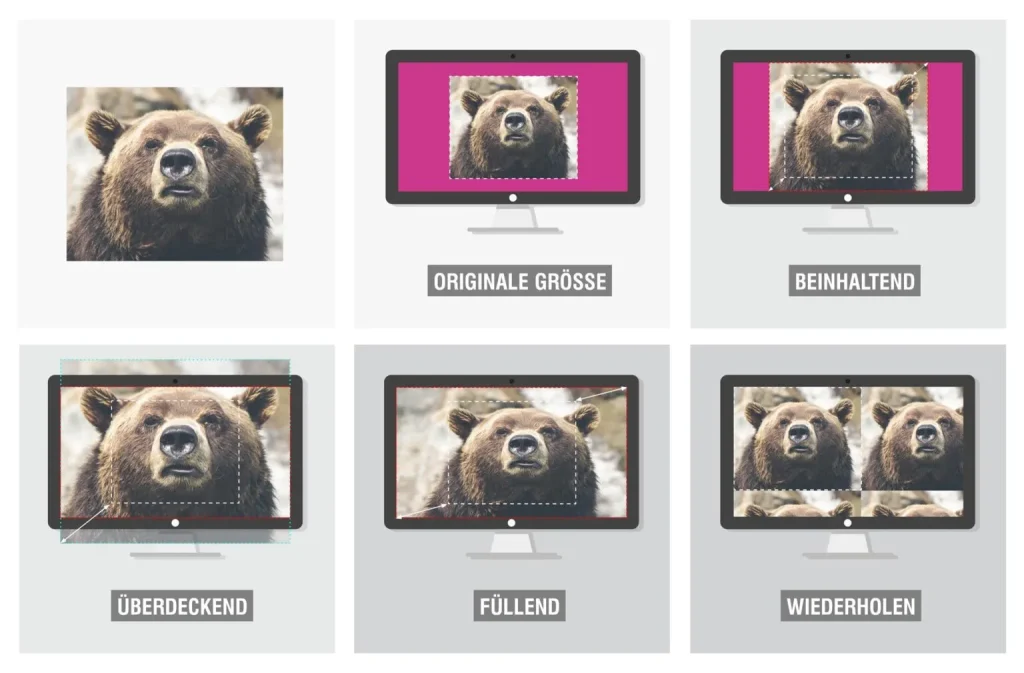
Volume
This setting allows you to adjust the playback volume on the display device.
Reduce volume
This setting allows you to reduce the volume of other modules that are playing at the same time.
Title
Here you can give your module a customized name. This helps you keep track of the playlist and is helpful when evaluating display statistics.
After saving, the remote video will appear on your player shortly.
