Microsoft® Word
Available in FRAMR.Cockpit license
Click on the drop-down arrow in the “Content” section. Here you will see the different available modules.

Click on the drop-down arrow to display the available modules.
Scroll down to “Microsoft Word” and select the module by clicking on it and then click on the “Add” button.
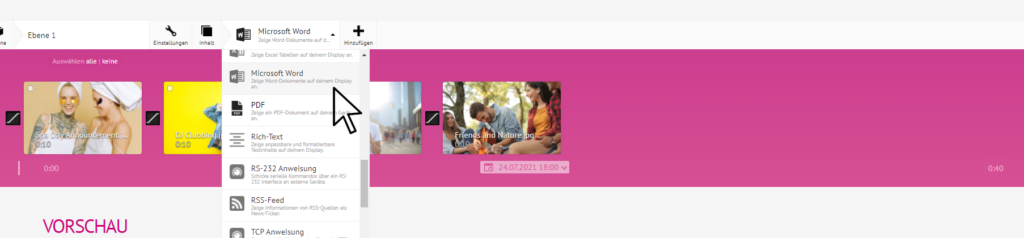
Select “Microsoft Word” from the drop-down list and then click the “+” to the right of it.
Once the module is loaded into your FRAMR. Playlist, you will see the “Microsoft Word” panel directly below it. You can also access this section later by clicking on the Word module.
Drag and drop your Word file onto the plus in the middle and click on “Save” once the file has been loaded.
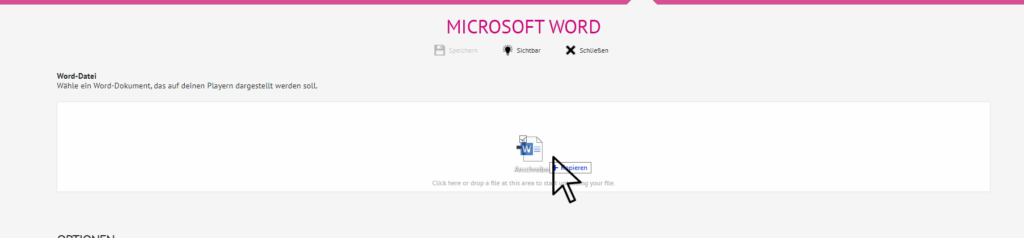
Add your Word file via drag and drop.
Then click on “Save” in the top center.
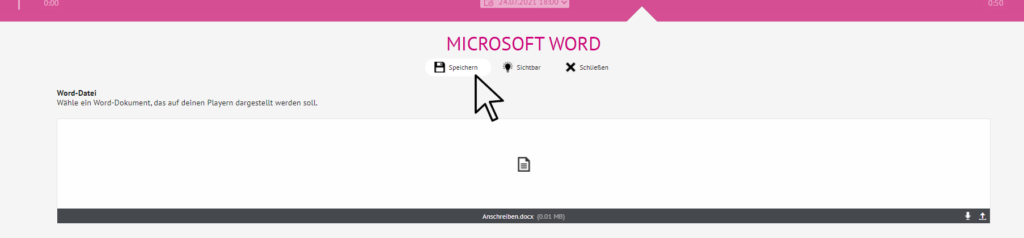
Then click on “Save”.
