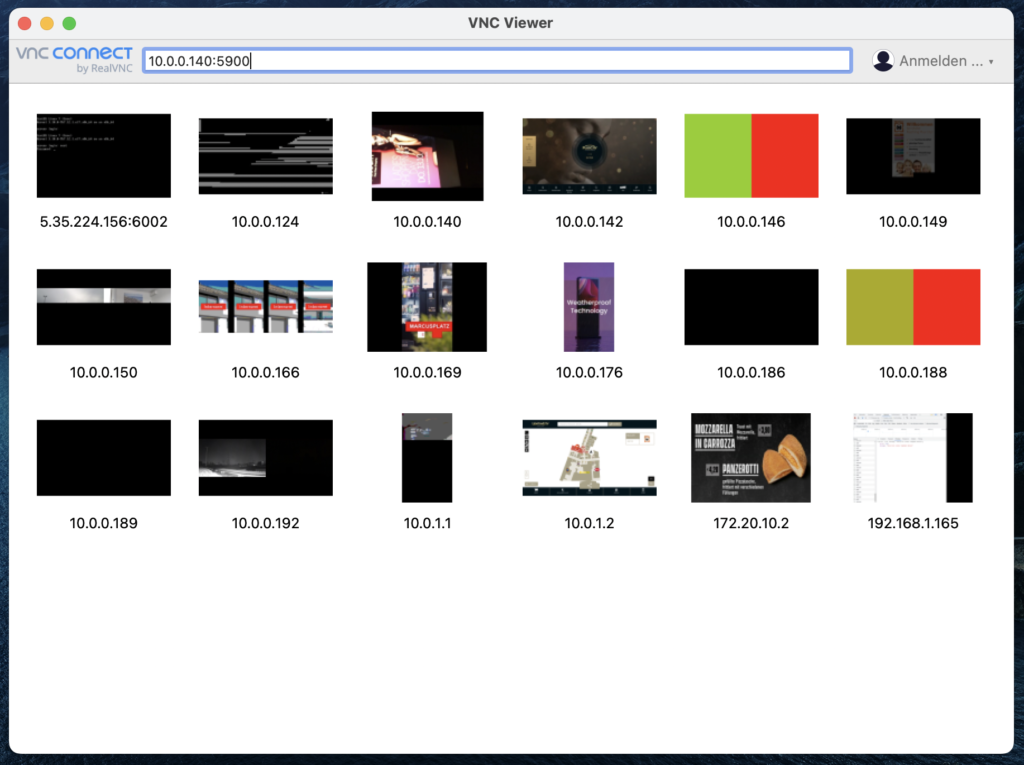VNC Remote Connection
FRAMR.Player launches a VNC server when turned on, making it possible to use a VNC client such as RealVNC, UltraVNC,… to view the screen playback from a remote computer in the same network.
To initiate the connection, enter the IP address of your player in your favorite VNC app and use the port 5900. If you are prompted for a password, use the one you have set in the player settings. The factory default password for the authentication is “admin”.